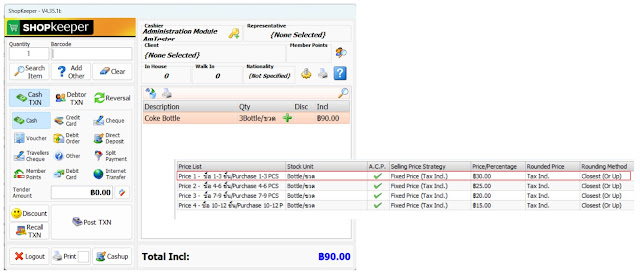โปรแกรม CiMSO Shopkeeper มีฟีเจอร์ที่ช่วยในการจัดการราคาขายสำหรับธุรกิจขายส่ง (Wholesales) โดยสามารถให้ผู้ประกอบการเล่นโปรโมชั่นราคาขายตามจำนวนการซื้อของสินค้าด้วยคอนเซปต์ ยิ่งซื้อ ราคายิ่งถูกลง หรือ เรียกอีกอย่างว่า ราคาสเต็ป
ข้อดีของฟีเจอร์การตั้งราคาสเต็ปของ CiMSO Shopkeeper
✅ ป้องกันการทุจริต: สามารถเล่นโปรโมชั่นเพื่อดึงดูดลูกค้า โดยใช้ซอฟต์แวร์เป็นตัวกำหนดราคา
✅ ลดความผิดพลาด: ลดปัญหาการให้ส่วนลดผิดพลาดจากพนักงาน
✅ ลดความยุ่งยาก: โปรแกรม CiMSO Shopkeeper สามารถให้ราคาสเต็ปได้ โดยสามารถใช้บาร์โค้ดเดิม โดยที่ไม่ต้องสร้างใหม่สำหรับแต่ละสเต็ปได้
CiMSO Shopkeeper offers tools to manage sales prices for wholesale businesses. It enables entrepreneurs to create 'Step Pricing' promotions, meaning the more a customer purchases, the lower the price they will pay.
Advantages of the Step Pricing Feature in CiMSO Shopkeeper:
✅ Prevents Internal Cheating: The software automatically reduces item prices without the need for manual discounts, minimizing the risk of human error or dishonesty.
✅ Reduces Errors: Eliminates human error, ensuring staff do not apply incorrect discount amounts or adjust prices incorrectly.
✅ Simplifies Workflow: CiMSO Shopkeeper can implement step pricing using the existing barcode, eliminating the need to create new ones for each pricing tier.
การตั้งค่าให้ระบบสามารถขายราคาสินค้าสเต็ปได้ ต้องทำการตั้งค่าตามขั้นตอนดังนี้ Setting Up the System to Enable Step Pricing:
ก่อนเริ่มทำการตั้งราคาขายและเริ่มขายสินค้า ทางผู้ใช้งานจำเป็นต้องตั้งกฏข้อจำกัด (Generic Rules) เพื่อใช้ในการตั้งระบบให้ควบคุมจำนวนในการซื้อสินค้า ดูวิธีการตั้งกฏข้อจำกัด (Generic Rules) ได้ ที่นี่
Before starting to sell products, users need to create Generic Rules to limit the quantity of items purchased in a single transaction. Instructions for setting up Generic Rules can be found [here].
2. การตั้งค่าราคาและกฏในการขาย Configure Price Lists and Pricing Rules
เมื่อตั้งกฏข้อจำกัดแล้ว ต้องเชื่อมกฏข้อจำกัด (Generic Rules) ให้เข้ากับกฏราคา (Price Lists) สามารถดูวิธีการสร้างกฏราคาในการขายราคาสเต็ปได้ ที่นี่
Once the Generic Rules are established, they need to be linked to the Price Lists. Instructions for creating step pricing rules can be found [here].
3. ระบุราคาขายในแต่ละสเต็ป Specify Selling Price for Each Quantity Step
เมื่อระบุราคาขายเรียบร้อยแล้วในโปรแกรม Administration ในหน้าต่างรายละเอียดไอเทมจะเป็นดังตัวอย่างนี้