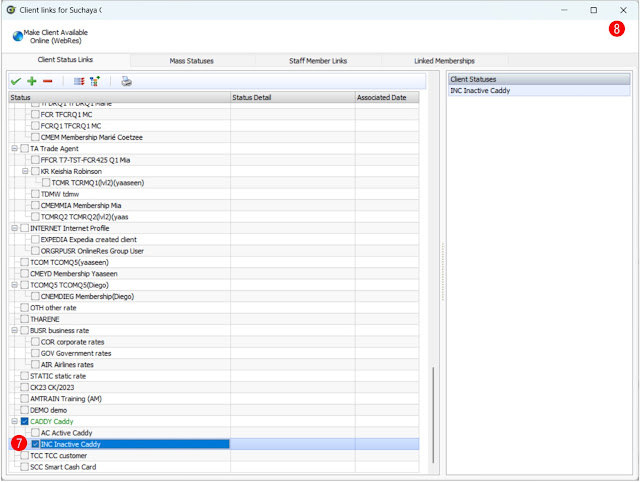เข้าสู่ระบบโปรแกรม Administration
การใส่สถานะแคดดี้ลาออก (Inactive Caddy) เพื่อไม่ให้ระบบแสดงประวัติแคดดี้
❶ ไปที่แทบ Clients
❷ พิมพ์ค้นหาชื่อแคดดี้ที่ลาออกในช่องค้นหา
❸ กดดับเบิ้ลคลิกเพื่อเปิดประวัติแคดดี้❹ หน้าประวัติแคดดี้จะถูกเปิดขึ้น
❺ กดปุ่ม Links เพื่อใส่สถานะ❻ กดปุ่มลบสถานะ Active Caddy
❼ กดติ้กเพิ่มสถานะ Inactive Caddy แทน
❽ หลังจากนั้นให้ปิดหน้าต่างนี้ได้เลยการปิดการตั้งค่าคอมมิสชั่นสำหรับแคดดี้ที่ลาออก
❶ ไปที่แทบ Clients
❷ กดปุ่ม Transactions
❸ ไปที่แทบ Ledger
❹ ไปที่แทบ Commission
❺ กดปุ่ม Setup
❻ กดดับเบิ้ลคลิกเพื่อแก้ไขกฏคอมมิสชั่นแคดดี้ที่ลาออก
❼ เปลี่ยนสถานะเป็น Disable
❽ กดปุ่ม Acceptการตั้งสถานะ Resign แคดดี้ ในโปรแกรม Golfer
เข้าสู่ระบบโปรแกรม GOLFmanager
❶ ไปที่แทบ General
❷ ไปที่ปุ่ม Configure Golf Settings❸ ไปที่แทบ Caddie Setup
❹ ไปที่แทบ Caddie
❺ เปลี่ยนสถานะเป็น Resigned (ลาออก)
❻ กดปิดหน้าต่างนี้ได้เลยContact us