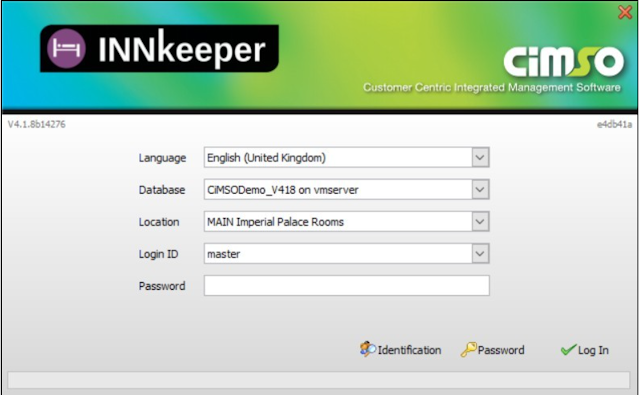❶ ไปที่แทบ Reservations
Go to Reservations Tab
❷ ไปที่แทบ Occupancy Grid
Go to Occupancy Grid
➌ กดเลือกการจองที่ต้องการย้ายห้อง Selected Booking เมื่อเลือกแล้วการจองดังกล่าวจะกระพริบ
Select booking
 |
| การย้ายห้องพัก/Room Move |
❶ หน้าต่างการยืนยันการย้ายห้องพักจะปรากฏขึ้น
Booking Change Confirmation Window
❷ ในช่อง General Notes ทางผู้ใช้งานสามารถระบุโน๊ต หรือ เหตุผลในการย้ายห้องได้
User will be able to put General Notes for moving reason.
➌ ตรวจสอบเรทราคาห้องพักอีกครั้งก่อนยืนยัน ราคาในช่องซ้ายมือ คือ ราคาเดิม ราคาในช่องขวามือ คือ ราคาใหม่ที่ลูกค้าควรจะต้องชำระ
Recheck the room rate before confirming.
❶ กลับไปที่หน้าแทบ Reservations
Go to Reservations Tab
❷ แทบ Occupancy Grid
Go to Occupancy Grid
❶ ไปที่แทบ Reservations
Go to Reservation Tab
❷ ไปที่แทบ Occupancy Grid
Go to Occupancy Grid
➌ กดเลือกการจองที่ต้องการย้ายวันเข้าพัก Selected Booking เมื่อเลือกแล้วการจองดังกล่าวจะกระพริบ
Select Booking
 |
| ย้ายวันเข้าพัก/Moving The Date |
การยืนยันการย้ายห้องพัก
Date Change Confirmation
❶ หน้าต่างการยืนยันการย้ายห้องพักจะปรากฏขึ้น
Booking change confirmation window
❷ ในช่อง General Notes ทางผู้ใช้งานสามารถระบุโน๊ต หรือ เหตุผลในการย้ายห้องได้
User able to put a moving reason in the General Notes
➌ ตรวจสอบเรทราคาห้องพักอีกครั้งก่อนยืนยัน ราคาในช่องซ้ายมือ คือ ราคาเดิม ราคาในช่องขวามือ คือ ราคาใหม่ที่ลูกค้าควรจะต้องชำระ
Recheck room rate again before confirming.
 |
| ยืนยันการเข้าพัก/Room Move Confirmed |
การย้ายวันเข้าพักสำเร็จ
Date Moving Successful
❶ กลับไปที่หน้าแทบ Reservations
Go to Reservation Tab
❷ แทบ Occupancy Grid
Go to Occupacy Grid