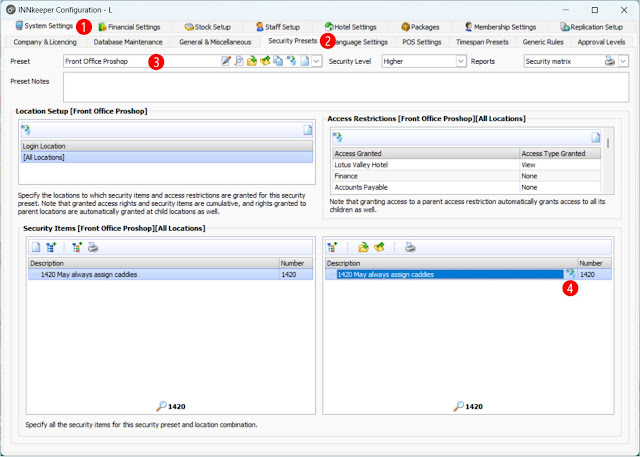เข้าสู่ระบบ...Log in to GOLFmanager
การตั้งเวลาในโปรแกรม Golfer เพื่อไม่ให้จองแคดดี้ซ้ำ Setting Up The Overtime Duration
❶ ไปที่แทบ General
Go to the General Tab
❸ ไปที่แทบ Caddie Setup
Go to Caddie Setup Tab
❹ ไปที่แทบ Other
Go to Other
❺ ระบุจำนวนนาทีที่ไม่ให้แคดดี้จองซ้ำ Put the duration time in minutes
เช่น ต้องการไม่ให้จองซ้ำ 4 ชั่วโมง
60 (นาที) x 4 = 240
โดยหลังจากที่ตั้งในโปรแกรม Golfer เรียบร้อยแล้วจะต้องไปกำหนดสิทธิ Security Preset ในโปรแกรม Configuration ด้วย เพื่อเป็นการบล็อกไม่ให้จองซ้ำ
หากไม่กำหนด Security Preset โปรแกรม Golfer จะยังอนุญาตให้ทำการจองได้อยู่ แต่ชื่อแคดดี้จะเป็นสีแดง ดังรูป
After set the duration time, system champion should setup the Security Preset to not allow to book caddie if during the specific time duration.
If the Security Preset is not assigned, users will be able to book a same caddie within the duration. However, users can notice by the color. System will change to overbooked caddy name into red.
❶ ไปที่แทบ System Settings
Go to System Settings Tab
❷ กดปุ่ม Security Presets
Click on the Security Presets button
❸ เลือก Preset
Select preset name
Contact us